Create an Account
This article will guide you through the process of creating a Mailcamp account, which is required to create mailing lists, add subscribers, and send out campaigns.
Follow the steps below to start creating an account:
A. Create an Account by Form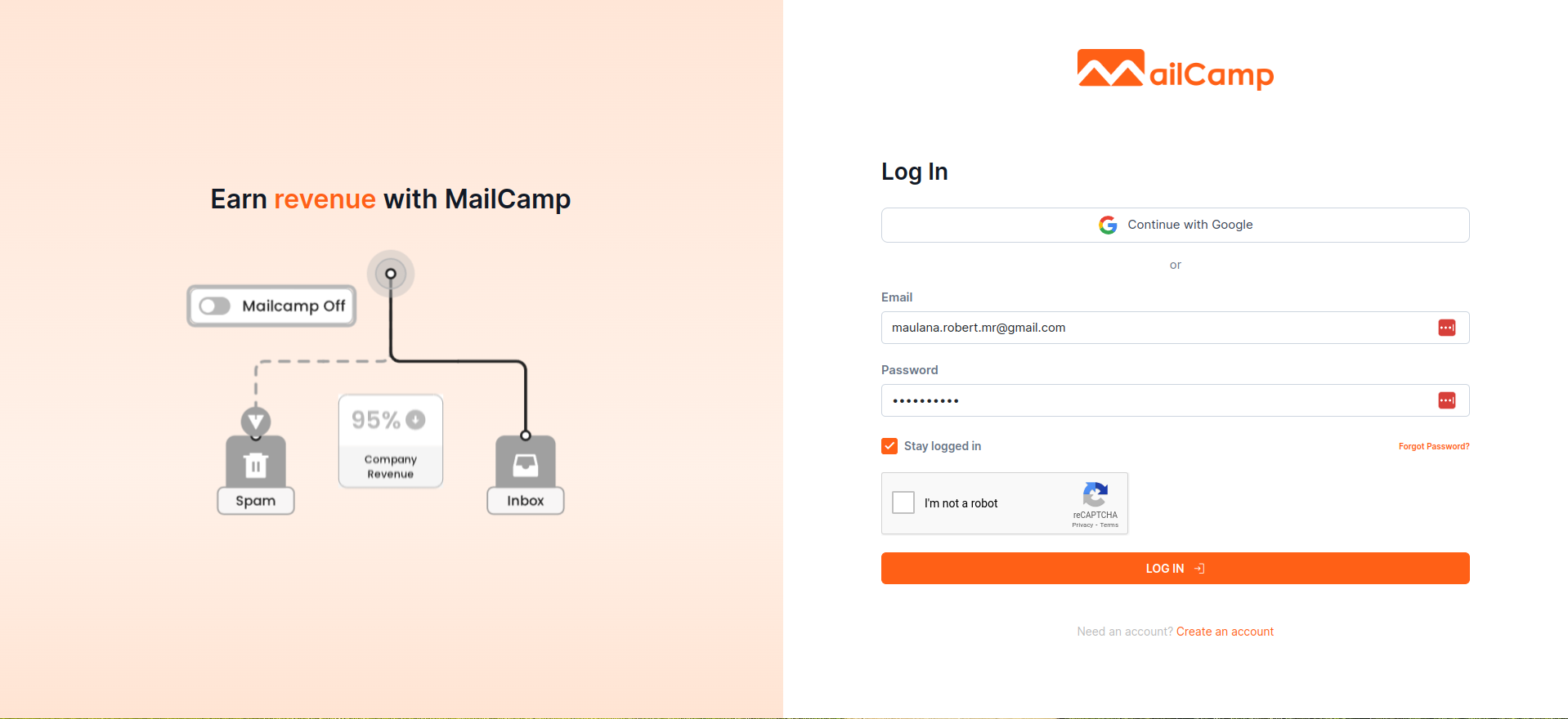
1. Go to https://app.mailcamp.io.
2. You can access the account creation page by clicking the Create an Account text or choosing Continue with Google.
3. If you click the Create an Account link, you will be directed to a page where you can fill out a form with your account details.
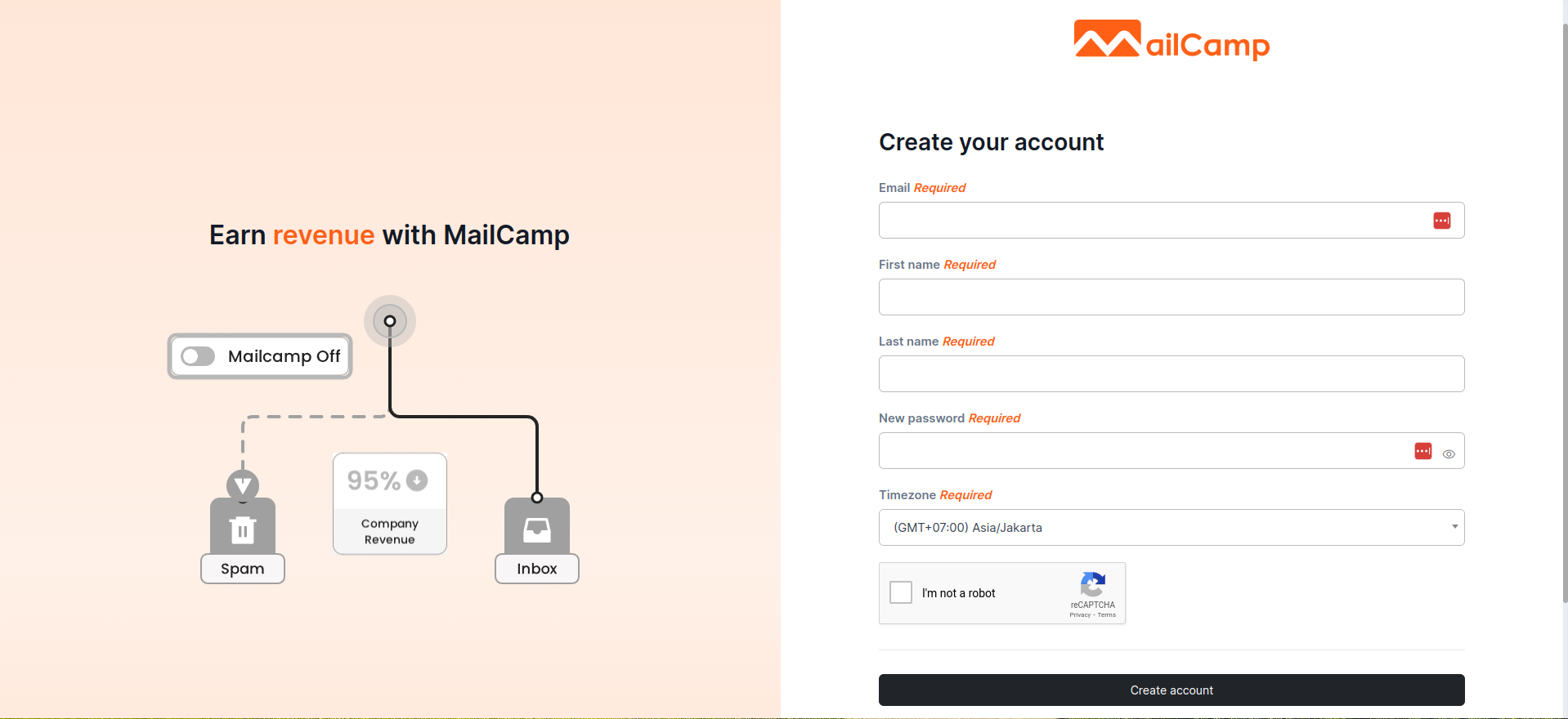
4. Click on the Get Started button to create an account.
5. You will get information that the email confirmation has been sent.
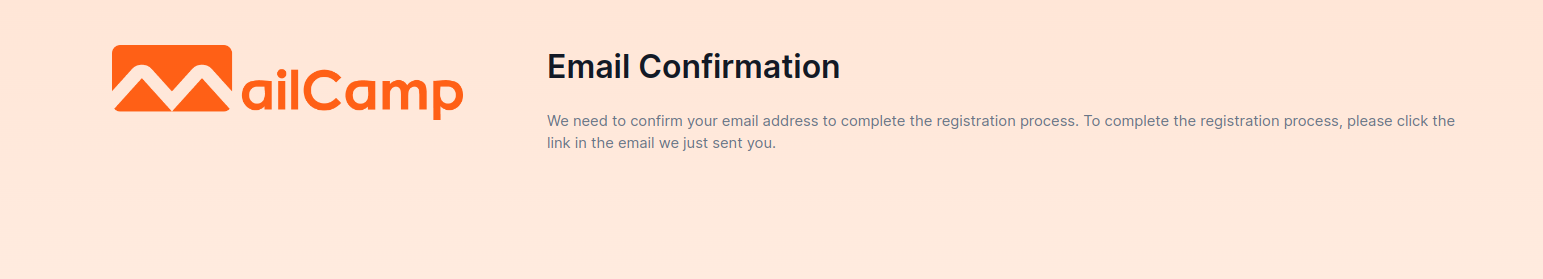
6. Check your mail inbox and click the confirmation link to activate your account.
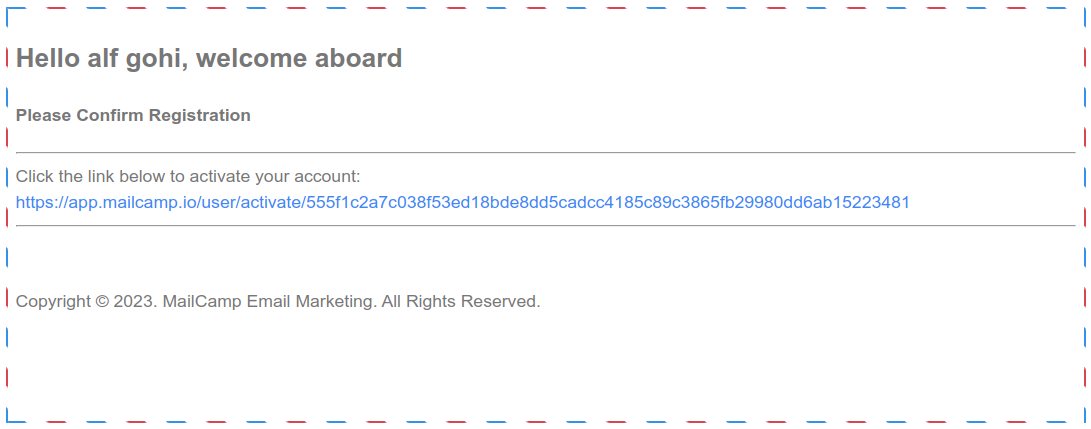
B. Create an Account with Google
1. Go to https://app.mailcamp.io.
2. You can access the account creation page by clicking the Create an Account text or choosing Continue with Google.
3. If you choose to Continue with Google, you will be taken to a page where you can select which Google Account to create a Mailcamp account.
4. Once you choose a Gmail account, a corresponding Mailcamp account is created, and you will be redirected to the Dashboard.