Setting Up a Sending Domain in Mailcamp
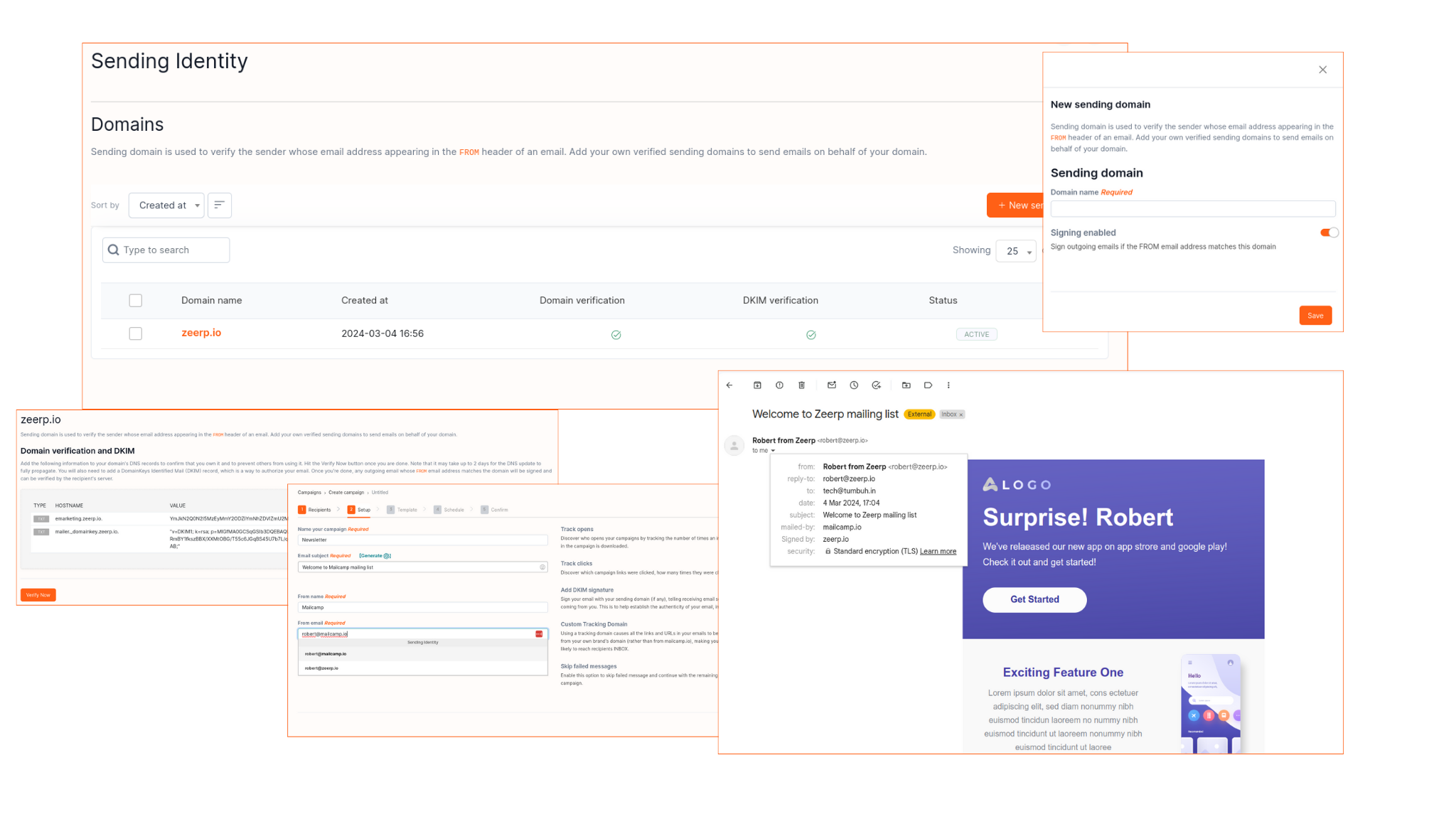 Why Setting Up a Sending Domain is Important:
Why Setting Up a Sending Domain is Important:
Setting up a sending domain in Mailcamp is crucial for establishing trust and authenticity in your email marketing campaigns. Here's why:
• Enhanced Branding: Using your own domain for sending emails allows you to reinforce your brand identity. When recipients see emails coming from your domain, they are more likely to recognize and trust your brand.
• Improved Deliverability: Emails sent from a custom domain are less likely to be flagged as spam compared to emails sent from generic domains. By using your own domain, you can improve email deliverability and ensure that your messages reach the intended recipients' inboxes.
• Increased Credibility: Authenticating your sending domain with DKIM (DomainKeys Identified Mail) enhances the credibility of your emails. DKIM adds a digital signature to your emails, verifying that they are indeed sent from your domain and have not been tampered with during transit.
• Better Engagement: When recipients receive emails from a familiar and trusted domain, they are more likely to engage with the content. This can lead to higher open rates, click-through rates, and ultimately, better results for your email marketing campaigns.
Step 1: Accessing Sending Domain Settings
• Navigate to the "Settings" menu in Mailcamp.
• Select "Sending Domain" to access the sending domain configuration section.
Step 2: Configuring DKIM
• Generate a DKIM (DomainKeys Identified Mail) key in Mailcamp.
• Configure the DKIM key in your DNS management system by adding a TXT record with the generated DKIM key.
• Verify the DKIM configuration in Mailcamp to authenticate the sending domain.
Step 3: Verifying Domain
• After configuring DKIM, verify the sending domain in Mailcamp for authentication.
• This step ensures that all emails sent from Mailcamp using the customer's domain are authenticated.
Step 4: Using Sending Domain in Campaigns
• Once the sending domain is successfully set up and verified, customers can use their domain for sending emails.
• When creating a new campaign, customers can select their authenticated domain (@{domain_customer}) as the sender address.
By setting up a sending domain in Mailcamp and authenticating it with DKIM, you not only enhance the credibility of your email communications but also improve deliverability and engagement, ultimately leading to more effective email marketing campaigns.