Overview
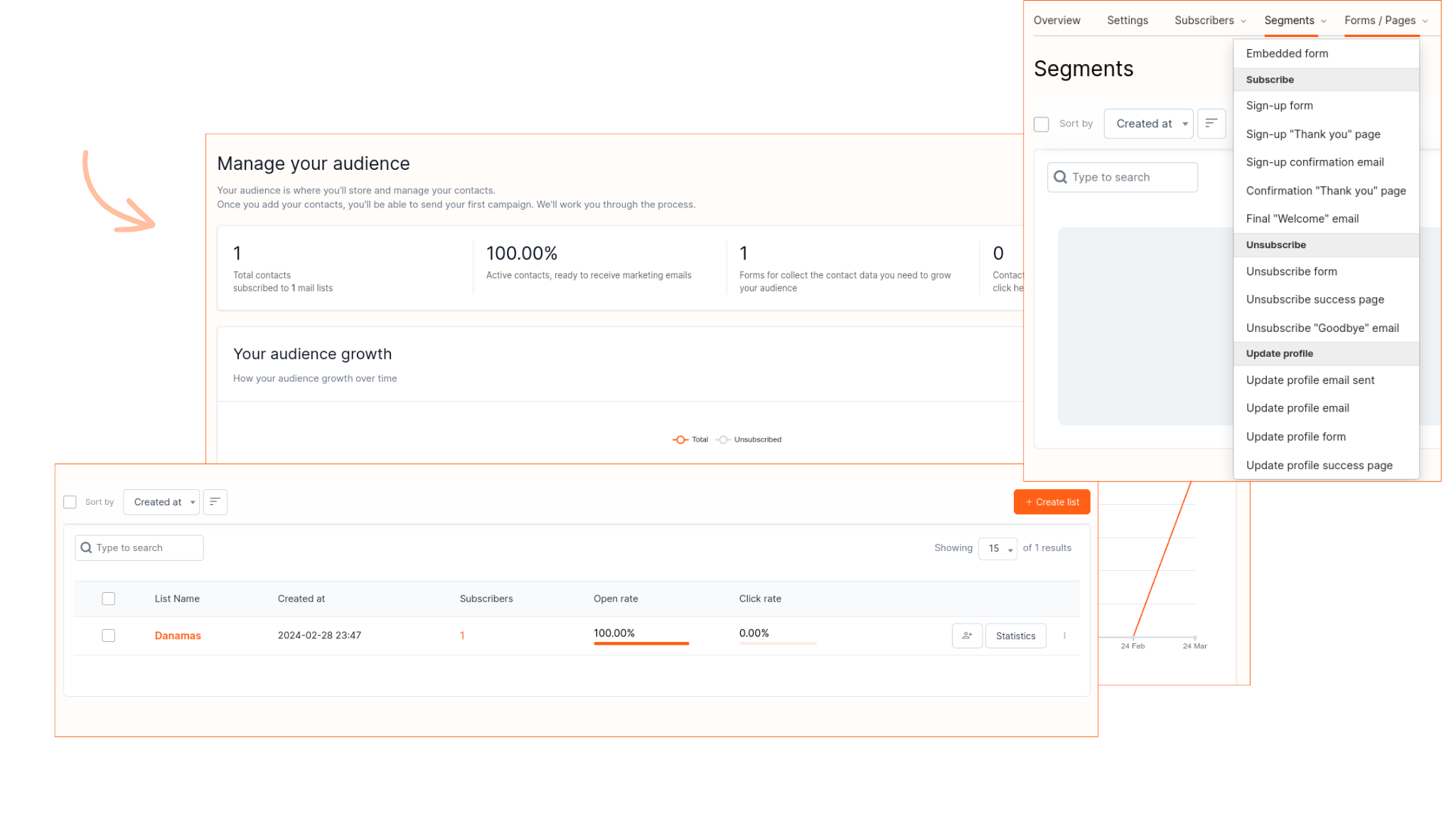
The Lists feature in Mailcamp is a powerful tool for organizing and managing your contact lists with ease and efficiency. With Lists, you can create and manage your subscriber lists in a structured and organized manner.
Why Lists Are Important?
Lists allow you to group your subscribers based on specific criteria, such as interests, location, or purchase history. This makes it easier for you to send relevant and personalized messages to each segment of your audience, increasing engagement and response rates from your email campaigns.
Key Features:
• Easy List Creation: Quickly and easily create new subscriber lists. You can add contacts manually or import lists from CSV files.
• Flexible Segmentation: Segment your subscribers into different groups based on various criteria, such as location, gender, or product preferences. This allows you to send more relevant and targeted messages.
• Efficient Subscriber Management: Add, edit, or remove contacts from lists quickly and easily. You can also set up lists to automatically remove inactive subscribers.
• Data Analysis: Track the performance of your lists by viewing statistics such as open rates, click-through rates, and conversion rates for each segment. This helps you understand the behavior of your subscribers and improve your email campaign strategies in the future.
With Lists in Mailcamp, you have full control over how you organize and manage your subscriber lists. Start optimizing your email campaigns with precise segmentation and relevant messages for each of your subscribers.