Creating a New Campaign
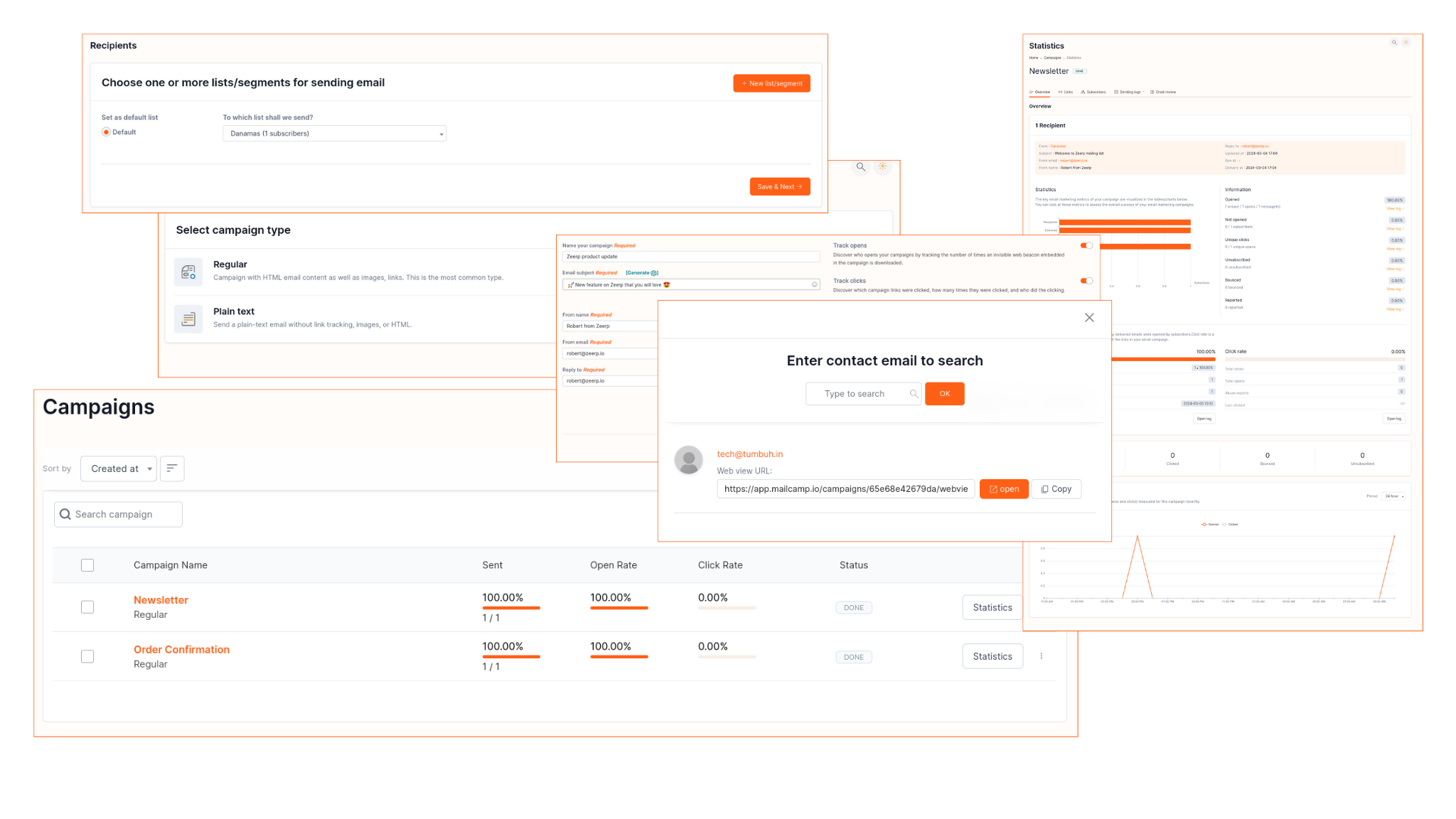 The Campaign feature in Mailcamp empowers users to create and execute targeted email marketing campaigns effortlessly. Whether promoting products, sharing updates, or nurturing leads, campaigns enable users to engage with their audience effectively. With comprehensive campaign management tools, users can design, schedule, and analyze the performance of their email campaigns for optimal results.
The Campaign feature in Mailcamp empowers users to create and execute targeted email marketing campaigns effortlessly. Whether promoting products, sharing updates, or nurturing leads, campaigns enable users to engage with their audience effectively. With comprehensive campaign management tools, users can design, schedule, and analyze the performance of their email campaigns for optimal results.
Step 1: Creating a New Campaign:
• Navigate to the Campaign section in Mailcamp.
• Click on "Create New Campaign" to start a new campaign.
Step 2: Designing Email Content:
• Choose a template or start from scratch to design your email content.
• Customize the email with compelling text, images, and call-to-action buttons.
• Personalize the email with recipient variables for a tailored experience.
Step 3: Audience Targeting:
• Select the audience segment or mailing list for your campaign.
• Utilize segmentation options to target specific demographics, behaviors, or interests.
Step 4: Scheduling and Sending:
• Set the date and time for sending your campaign.
• Choose between immediate sending or schedule the campaign for a later time.
Step 5: Analyzing Campaign Performance:
• Monitor key metrics such as open rates, click-through rates, and conversion rates.
• Use insights to optimize future campaigns and improve overall email marketing strategy.
Note for Users:
• Ensure that your email content complies with spam regulations and aligns with your audience's preferences to maximize engagement.
• Regularly analyze campaign performance and iterate on strategies to achieve better results over time.
By following this guide, you can leverage the Campaign feature in Mailcamp to create impactful email marketing campaigns that resonate with their audience and drive desired outcomes.